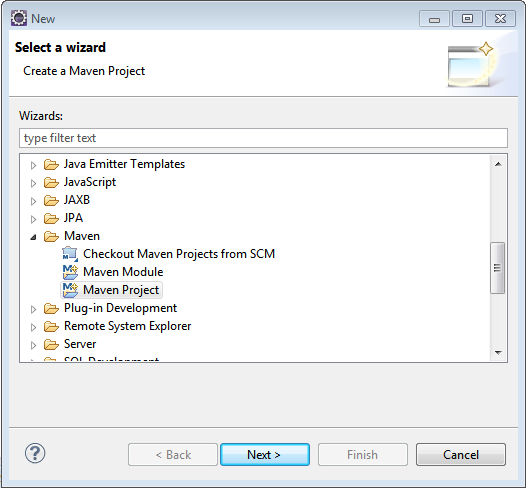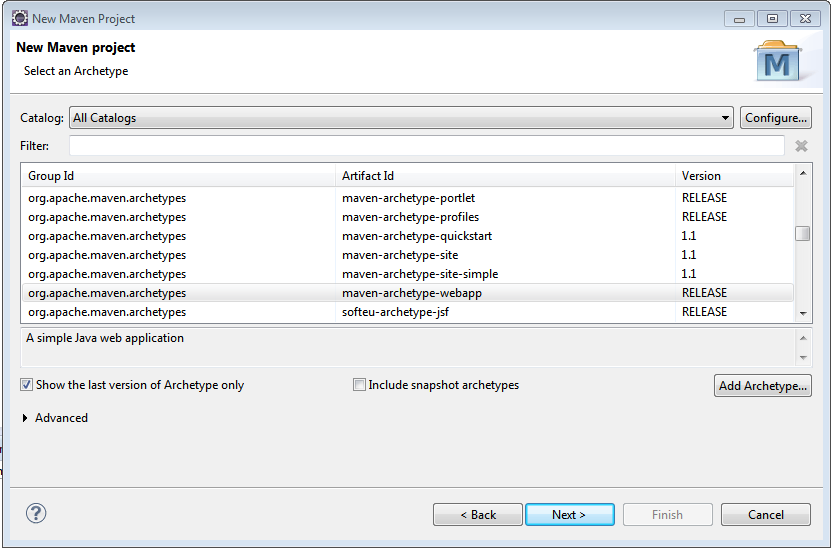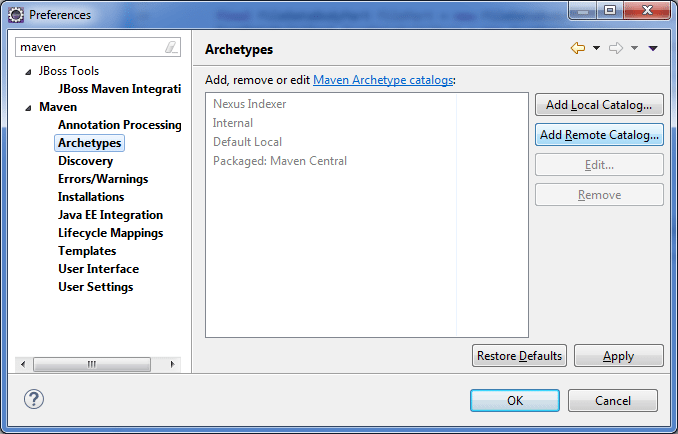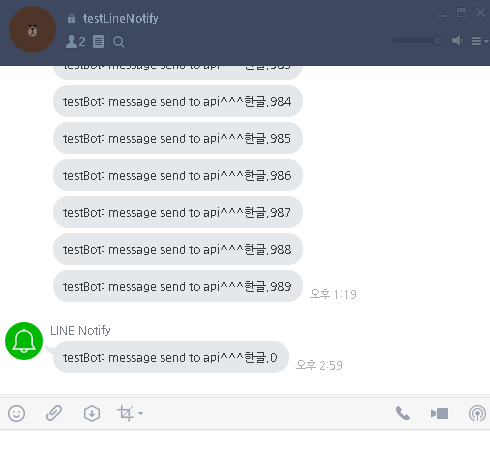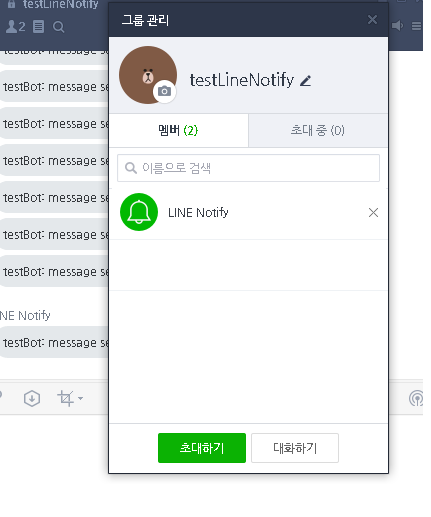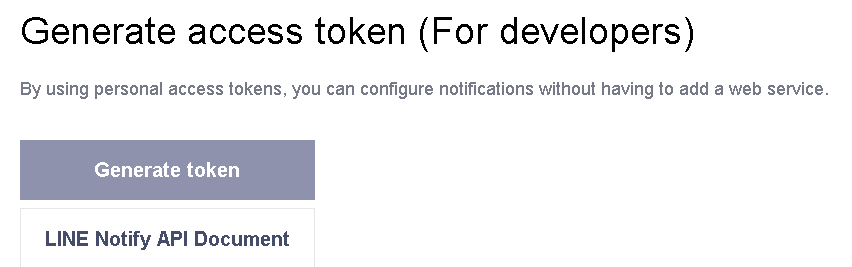표준 프레임워크 개발 환경 구성: 원문링크1, 참조링크1
1. Eclipse설치: Download 64bit
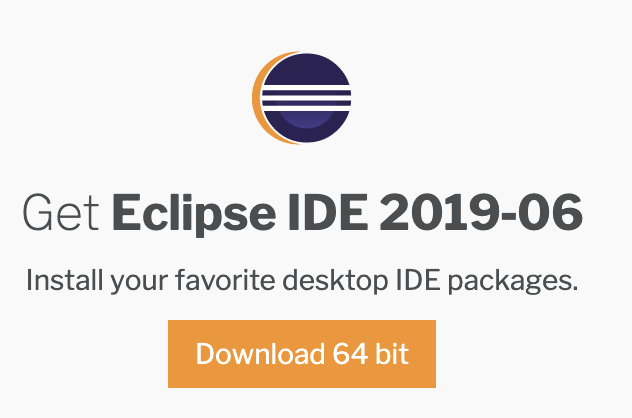
2. Eclipse설치가 되면, Spring Core IDE설치: dist.springframework.org/release/IDE

3. Eclipse설치가 되면, eGovFramework, 표준 프레임워크 설치
1) 3.8 : maven.egovframe.kr:8080/update_3.8

2) 3.5.1 : maven.egovframe.kr:8080/update
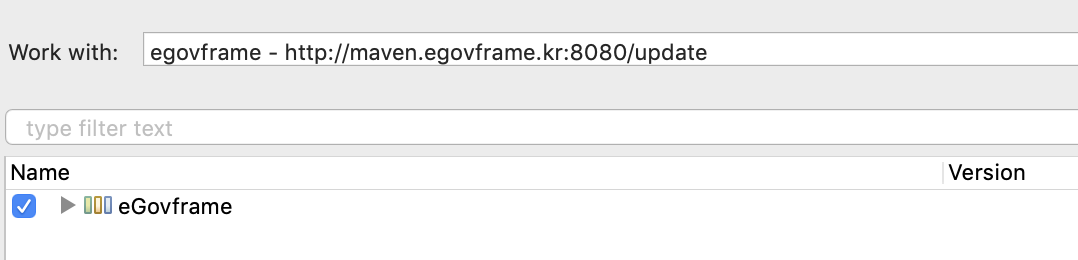
*설치후에 Perspective추가
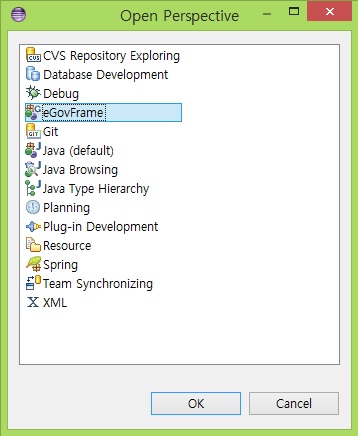
*필수, 추가 설치: 참조링크
--JUnit(이클립스에 포함되어 설치됨)
--UML2 Extention
: download.eclipse.org/releases/xxxxxxx, Modeling->UML2 Extender SDK
--Subversive SVN Team Provider/ SVN Connector
: polarion download, Latest Stable Bulld for Eclipse
eGovFrame, New Web Project 만들기, 원문링크
-- Tomcat 8+, JDK 7+, Eclipse 2019-06, eGov 3.7 +, Spring Framework 4.2+, Maven 4.0+
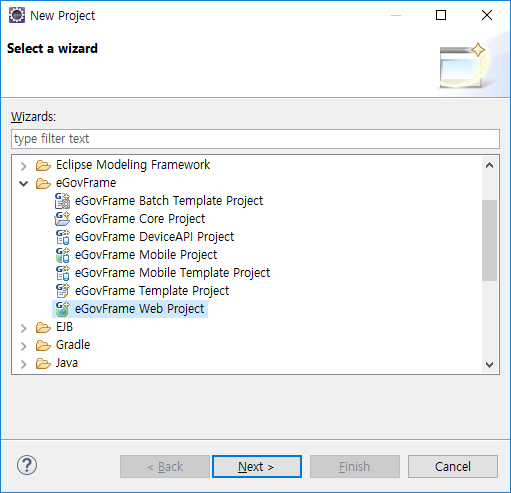
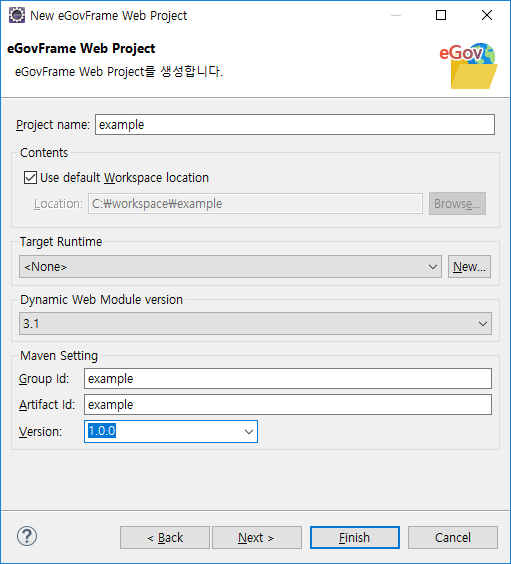
-- 프로젝트 생성 에러: Java 버젼 및 Path 확인

--pom.xml 에러: Failed to read artifact xxxxx egovframework.rte xxxx 3.5.0
: 표준 프레임웍 레파지토리 주소 변경, 원문링크
: www.egovframe.go.kr/maven ==> maven.egovframe.kr:8080/maven/
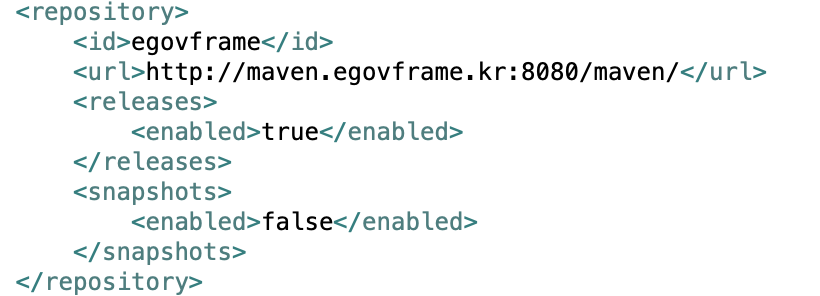
-- web.xml Missing 에러 : src/main/webapp/WEB-INF/에 web.xml생성

# 기타, 실행 환경 Migration (3.5 -> 3.6)

egovframework:rtemigration3.6 [eGovFrame]
표준프레임워크 3.6는 기존 표준프레임워크 3.X와의 호환성을 염두해두고 실행환경의 버전 업그레이드를 진행하였으나, 전체 오픈소스SW 업그레이드에 따라 일부 변경이 필요합니다. 또한, 각 프로젝트의 상황 및 환경에 따라서 버전 업그레이드에 따른 충돌, 버그, 불안정성이 발생할 수도 있으니 충분한 테스트 후 진행하시기 바랍니다. 표준프레임워크 3.6는 JDK 1.7이 필요합니다. 이에 따라 우선 관련된 WAS 등 적용되어 있는 SW 등이 JDK 1.7을 지
www.egovframe.go.kr
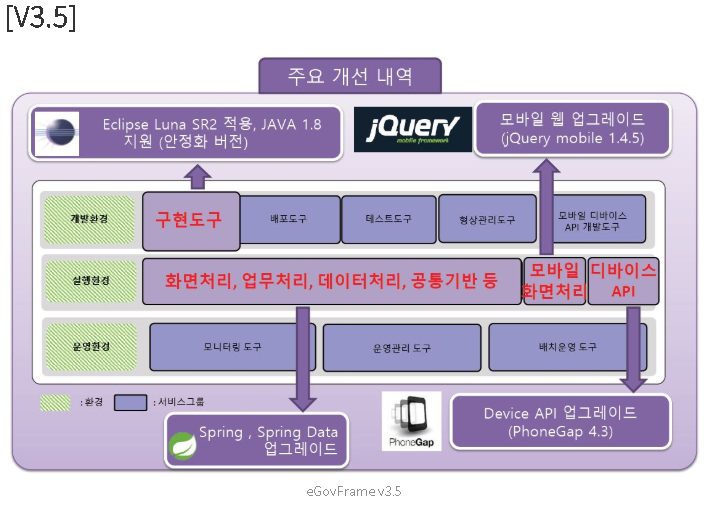


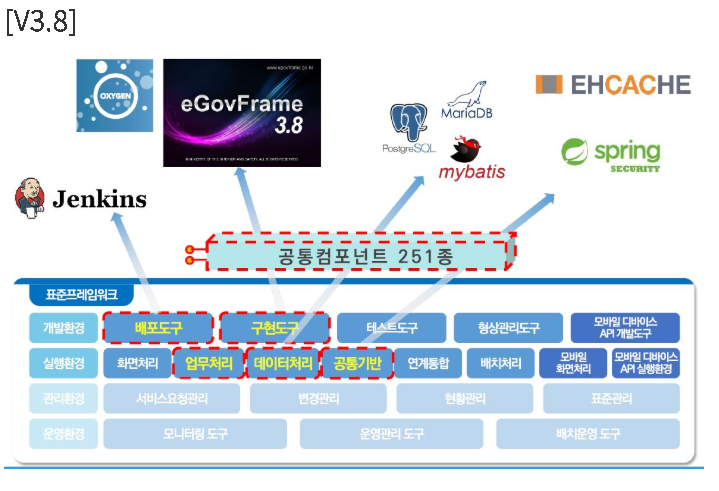
'Web Tech. > Spring Framework' 카테고리의 다른 글
| Maven Project 생성하기 (0) | 2019.06.28 |
|---|---|
| LINE(라인, 그룹채팅방)으로 메시지 보내기 - 방법1 (0) | 2019.05.19 |
| thread-safe하도록 servlet작성하기 (0) | 2018.07.20 |
| Tomcat Memory Leak (0) | 2018.07.18 |
| Java Spring + Slack Web Hook API (0) | 2018.03.13 |