부제 : , Java + Slack Web Hook API
# 채널 설정
1. 슬랙(slack.com)에서 Workspace에 로그인(또는 신규 생성)후, 채널(=그룹채팅)을 생성
2. 아래 메뉴에서,
1) 원하는 채널을 선택(또는 신규생성)하고,
2) 접근API를 생성(Add Incoming WebHooks Integration)
3) 생성된 Webhook URL을 복사/저장
- 메뉴 : https://my.slack.com/services/new/incoming-webhook/ , [MyWorkspace].slack.com으로 연결
- 설명 : api.slack.com -> incoming webhooks

3. 메시지 전송이 가능해지면, 채널로 초대하기(Invite People)
# 파라미터 옵션들
|
[POST] |
2 Options 1.send a JSON string as the payload parameter in a POST request 2.send a JSON string as the body of a POST request |
|
Sending Messages |
payload={"text": "This is a line of text in a channel.\nAnd this is another line of text."} |
|
Adding links |
payload={"text": "{A very important thing has occurred! <https://alert-system.com/alerts/1234|Click here> for details!"} |
|
Customized Appearance |
"username":"new-bot-name" "icon_url": "https://slack.com/img/icons/app-57.png" "icon_emoji": ":ghost" |
|
Channel Override |
선택된 기본 채널을, JSON 에서 변경 가능하다. "channel" : "#other-channel" 그리고, 직접메시지는 "channel": "@username" |
|
Example |
curl -X POST --data-urlencode "payload={\"channel\": \"#dev~~channel\", \"username\": \"webhookbot\", \"text\": \"This is posted to #devpostchannel and comes from a bot named webhookbot.\", \"icon_emoji\": \":ghost:\"}" https://hooks.slack.com/services/T1~~~~~~F6495 |
# 구현 예제
1) 연동(Java Native) 모듈 생성
https://github.com/sketchout/ChannelNotifySlack
2) 연동(Java Spring) 모듈 생성
String hooksSlack = "https://hooks.slack.com/services/xx/yy/zz";
CloseableHttpClient client = HttpClients.createDefault();
HttpPost httpPost = new HttpPost(hooksSlack);
String message = " " ;
String json = "{ \"text\": \""+ message.toString() + "\" }";
StringEntity entity = new StringEntity(json);
httpPost.setEntity(entity);
httpPost.setHeader("Accept", "application/json");
httpPost.setHeader("Content-type", "application/json");
CloseableHttpResponse response = client.execute(httpPost);
log.error("getStatusCode : " + response.getStatusLine().getStatusCode() );
//assertThat
( response.getStatusLine().getStatusCode(), equalTo(200) );
client.close();
* 실행 결과 (샘플)
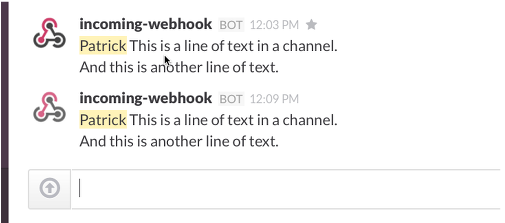
# 참조
# Spring Slack Integration : http://wooriworld2006.tistory.com/382
# POST with JSON : http://www.baeldung.com/httpclient-post-http-request
# Webhook URL : https://stackoverflow.com/questions/37423129/slack-incoming-web-hook-and-getting-it-to-work-with-httppost
